Numpy_Tutorial
넘파이 튜토리얼
import numpy as np
- NumPy’s main object = the homogeneous multidimensional array.
- In NumPy dimensions are called axes.
1차원
[1, 2, 1]
2차원
[[ 1., 0., 0.],
[ 0., 1., 2.]]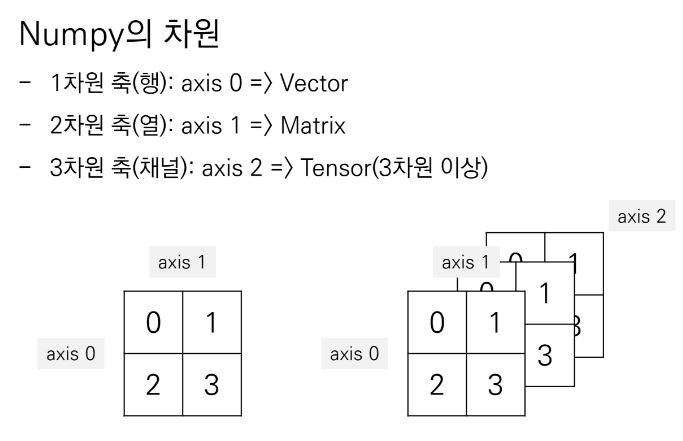
- NumPy’s array class is called ndarray.
- numpy.array is not the same as the Standard Python Library class array.
- 파이썬의 array는 1차원만을 다룬다.
- The more important attributes of an ndarray object are:
-
ndarray.ndim: 넘파이의 차원 -
ndarray.shape: 넘파이의 모양 (n, m) -
ndarray.size: This is equal to the product of the elements of shape. (n*m) -
ndarray.dtype: array안 요소의 타입 -
ndarray.itemsize: array안 요소들의 사이즈(bytes) -
ndarray.data: Normally, we won’t need to use this attribute because we will access the elements in an array using indexing facilities.
-
An example
>>> import numpy as np
>>> a = np.arange(15).reshape(3, 5)
>>> a
array([[ 0, 1, 2, 3, 4],
[ 5, 6, 7, 8, 9],
[10, 11, 12, 13, 14]])
>>> a.shape
(3, 5)
>>> a.ndim
2
>>> a.dtype.name
'int64'
>>> a.itemsize
8
>>> a.size
15
>>> type(a)
<type 'numpy.ndarray'>
>>> b = np.array([6, 7, 8])
>>> b
array([6, 7, 8])
>>> type(b)
<type 'numpy.ndarray'>
you can create an array from a regular Python list or tuple using the array function.
>>> a = np.array([2,3,4])
>>> a
array([2, 3, 4])
2차원 array
>>> b = np.array([(1.5,2,3), (4,5,6)])
>>> b
array([[ 1.5, 2. , 3. ],
[ 4. , 5. , 6. ]])
The function zeros creates an array full of zeros,
>>> np.zeros( (3,4) )
array([[ 0., 0., 0., 0.],
[ 0., 0., 0., 0.],
[ 0., 0., 0., 0.]])
>>> np.ones( (2,3,4), dtype=np.int16 ) # dtype can also be specified
array([[[ 1, 1, 1, 1],
[ 1, 1, 1, 1],
[ 1, 1, 1, 1]],
[[ 1, 1, 1, 1],
[ 1, 1, 1, 1],
[ 1, 1, 1, 1]]], dtype=int16)
To create sequences of numbers, NumPy provides a function analogous to range that returns arrays instead of lists.
>>> np.arange( 10, 30, 5 )
array([10, 15, 20, 25])
>>> np.arange( 0, 2, 0.3 ) # it accepts float arguments
array([ 0. , 0.3, 0.6, 0.9, 1.2, 1.5, 1.8])
>>> np.linspace( 0, 2, 9 ) # 9 numbers from 0 to 2
array([ 0. , 0.25, 0.5 , 0.75, 1. , 1.25, 1.5 , 1.75, 2. ])
other method
array, zeros, zeros_like, ones, ones_like, empty, empty_like, arange, linspace, numpy.random.rand, numpy.random.randn, fromfunction, fromfile1차원은 행으로, 2,3 차원은 행렬로 표현된다.
>>> a = np.arange(6) # 1d array
>>> print(a)
[0 1 2 3 4 5]
>>> b = np.arange(12).reshape(4,3) # 2d array
>>> print(b)
[[ 0 1 2]
[ 3 4 5]
[ 6 7 8]
[ 9 10 11]]
>>> c = np.arange(24).reshape(2,3,4) # 3d array
>>> print(c)
[[[ 0 1 2 3]
[ 4 5 6 7]
[ 8 9 10 11]]
[[12 13 14 15]
[16 17 18 19]
[20 21 22 23]]]
>>> a = np.array( [20,30,40,50] )
>>> b = np.arange( 4 )
>>> b
array([0, 1, 2, 3])
>>> c = a-b
>>> c
array([20, 29, 38, 47])
>>> b**2
array([0, 1, 4, 9])
>>> 10*np.sin(a)
array([ 9.12945251, -9.88031624, 7.4511316 , -2.62374854])
>>> a<35
array([ True, True, False, False])
*는 각각의 요소끼리 곱하고 @, dot은 행렬곱을 한다.
>>> A = np.array( [[1,1],
... [0,1]] )
>>> B = np.array( [[2,0],
... [3,4]] )
>>> A * B # elementwise product
array([[2, 0],
[0, 4]])
>>> A @ B # matrix product
array([[5, 4],
[3, 4]])
>>> A.dot(B) # another matrix product
array([[5, 4],
[3, 4]])
+= , *= 연산
> >> a = np.ones((2,3), dtype=int)
>>> b = np.random.random((2,3))
>>> a *= 3
>>> a
array([[3, 3, 3],
[3, 3, 3]])
>>> b += a
>>> b
array([[ 3.417022 , 3.72032449, 3.00011437],
[ 3.30233257, 3.14675589, 3.09233859]])
>>> a += b # b is not automatically converted to integer type
Traceback (most recent call last):...TypeError: Cannot cast ufunc add output from dtype('float64') to dtype('int64') with casting rule 'same_kind'
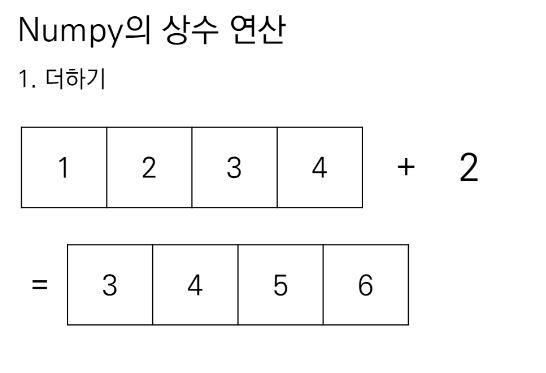
전체합, 최솟값, 최댓값 등을 구할때는 ndarray 자체 메소드를 사용하여야한다.
>>> a = np.random.random((2,3))
>>> a
array([[ 0.18626021, 0.34556073, 0.39676747],
[ 0.53881673, 0.41919451, 0.6852195 ]])
>>> a.sum()
2.5718191614547998
>>> a.min()
0.1862602113776709
>>> a.max()
0.6852195003967595
연산들은 전체를 기준으로 하지만, axis를 추가해주면 각 행이나 열마다 함수를 적용할 수 있다.
>>> b
array([[ 0, 1, 2, 3],
[ 4, 5, 6, 7],
[ 8, 9, 10, 11]])
>>>
>>> b.sum(axis=0) # sum of each column
array([12, 15, 18, 21])
>>>
>>> b.min(axis=1) # min of each row
array([0, 4, 8])
>>>
>>> b.cumsum(axis=1) # cumulative sum along each row 누적합
array([[ 0, 1, 3, 6],
[ 4, 9, 15, 22],
[ 8, 17, 27, 38]])
- 서로 다른 형태의 Numpy 연산
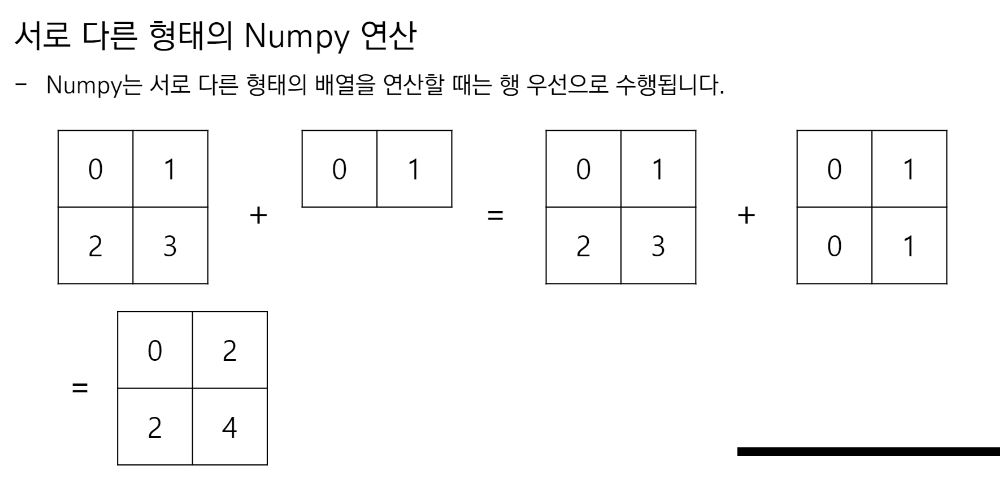
array1 = np.arange(4).reshape(2,2)
array2 = np.arange(2)
array3 = array1 + array2
print(array3)
- 브로드캐스트
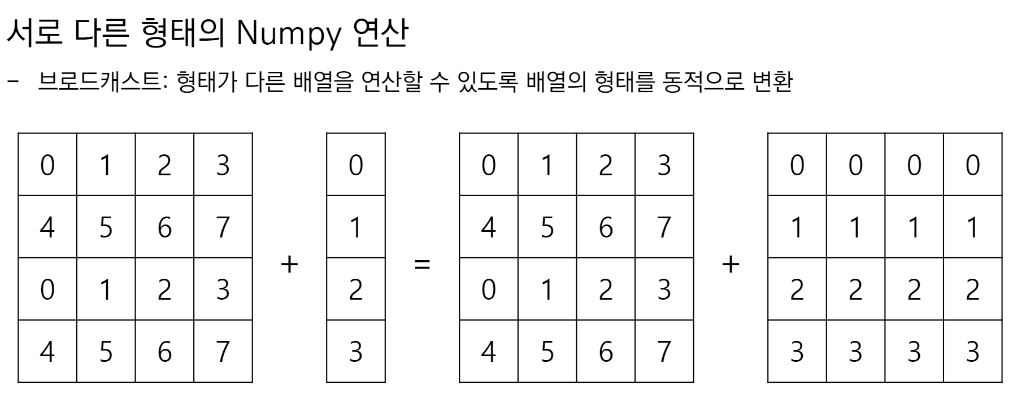
- 마스킹 연산
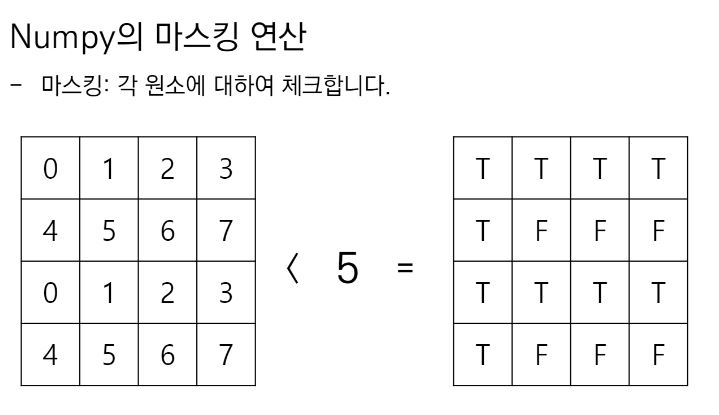
Numpy 원소의 값을 조건에 따라 바꿀 때 다음과 같이한다.
반복문을 이용할 때보다 매우 빠르게 동작한다.
대체로 이미지 처리(Image Processing)에서 자주 활용된다.
array1 = np.arange(16).reshape(4,4)
print(array1)
array2 = array1 < 10
print(array2)
array1[array2] = 100
print(array1)
Universal Functions
- NumPy provides familiar mathematical functions such as sin, cos, and exp. In NumPy, these are called “universal functions”(ufunc).
>>> B = np.arange(3)
>>> B
array([0, 1, 2])
>>> np.exp(B)
array([ 1. , 2.71828183, 7.3890561 ])
>>> np.sqrt(B)
array([ 0. , 1. , 1.41421356])
>>> C = np.array([2., -1., 4.])
>>> np.add(B, C)
array([ 2., 0., 6.])
other method
all, any, apply_along_axis, argmax, argmin, argsort, average, bincount, ceil, clip, conj, corrcoef, cov, cross, cumprod, cumsum, diff, dot, floor, inner, inv, lexsort, max, maximum, mean, median, min, minimum, nonzero, outer, prod, re, round, sort, std, sum, trace, transpose, var, vdot, vectorize, where- 1차원 array는 파이썬의 리스트와 같이 인덱싱, 슬라이싱을 할 수 있다,
-
Multidimensional arrays can have one index per axis. These indices are given in a tuple separated by commas
반점을 사이에 둔 튜플 필요
> >> def f(x,y):... return 10*x+y... > >> b = np.fromfunction(f,(5,4),dtype=int) >>> b array([[ 0, 1, 2, 3], [10, 11, 12, 13], [20, 21, 22, 23], [30, 31, 32, 33], [40, 41, 42, 43]]) >>> b[2,3] 23 >>> b[0:5, 1] # each row in the second column of barray([ 1, 11, 21, 31, 41]) > >> b[ :,1] # equivalent to the previous examplearray([ 1, 11, 21, 31, 41]) > >> b[1:3, : ] # each column in the second and third row of barray([[10, 11, 12, 13],[20, 21, 22, 23]])
Iterating over multidimensional arrays is done with respect to the first axis:
> >> for row in b:print(row)
[0 1 2 3]
[10 11 12 13]
[20 21 22 23]
[30 31 32 33]
[40 41 42 43]
However, if one wants to perform an operation on each element in the array, one can use the flat attribute which is an iterator over all the elements of the array:
> >> for element in b.flat:print(element)
0
1
2
3
10
11
12
13
20
21
22
23
30
31
32
33
40
41
42
43
other method
Indexing, Indexing (reference), newaxis, ndenumerate, indices- 모양을 바꾸는 3가지 방법
ravel(),reshape(),T. 하지만 원래의 array는 바뀌지않는다!
>>> a.shape
(3, 4)
>>> a.ravel() # returns the array, flattened
array([ 2., 8., 0., 6., 4., 5., 1., 1., 8., 9., 3., 6.])
>>> a.reshape(6,2) # returns the array with a modified shape
array([[ 2., 8.],
[ 0., 6.],
[ 4., 5.],
[ 1., 1.],
[ 8., 9.],
[ 3., 6.]])
>>> a.T # returns the array, transposed
array([[ 2., 4., 8.],
[ 8., 5., 9.],
[ 0., 1., 3.],
[ 6., 1., 6.]])
>>> a.T.shape
(4, 3)
>>> a.shape
(3, 4)
- 이번엔 원래의 array를 바꾸는 메소드
resize>>> a array([[ 2., 8., 0., 6.], [ 4., 5., 1., 1.], [ 8., 9., 3., 6.]]) >>> a.resize((2,6)) >>> a array([[ 2., 8., 0., 6., 4., 5.], [ 1., 1., 8., 9., 3., 6.]])
- 행이나 열로 여러개의 array를 쌓을 수 있다.
>>> a = np.floor(10*np.random.random((2,2))) >>> a array([[ 8., 8.], [ 0., 0.]]) >>> b = np.floor(10*np.random.random((2,2))) >>> b array([[ 1., 8.], [ 0., 4.]]) >>> np.vstack((a,b)) array([[ 8., 8.], [ 0., 0.], [ 1., 8.], [ 0., 4.]]) >>> np.hstack((a,b)) array([[ 8., 8., 1., 8.], [ 0., 0., 0., 4.]])
- 가로축으로 합치고 싶을 때
array1 = np.array([1,2,3])
array2 = np.array([4,5,6])
array3 = np.concatenate([array1, array2])
print(array3.shape)
print(array3)
- 세로축으로 합치고 싶을 때
array1 = np.arange(4).reshape(1,4)
array2 = np.arange(8).reshape(2,4)
print(array1)
print(array2)
array3 = np.concatenate([array1, array2], axis = 0) # axis = 0 이 추가됨!
print(array3)
other method
hstack, vstack, column_stack, concatenate, c_, r_- 각 행을 원하는 갯수로 나누어준다.
>>> a = np.floor(10*np.random.random((2,12)))
>>> a
array([[ 9., 5., 6., 3., 6., 8., 0., 7., 9., 7., 2., 7.],
[ 1., 4., 9., 2., 2., 1., 0., 6., 2., 2., 4., 0.]])
>>> np.hsplit(a,3) # Split a into 3
[array([[ 9., 5., 6., 3.],
[ 1., 4., 9., 2.]]), array([[ 6., 8., 0., 7.],
[ 2., 1., 0., 6.]]), array([[ 9., 7., 2., 7.],
[ 2., 2., 4., 0.]])]
-
split이용
import numpy as np
array = np.arange(8).reshape(2, 4)
left, right = np.split(array, [2], axis=1) # array에서 3번째열을 기준으로 나눈다.
print(left.shape)
print(right.shape)
print(array)
print(left)
- 복사와 관련해서 초보자들이 실수하는 3가지
>>> a = np.arange(12)
>>> b = a # no new object is created
>>> b is a # a and b are two names for the same ndarray object
True
>>> b.shape = 3,4 # changes the shape of a
>>> a.shape
(3, 4)
b라는 새로운 객체가 생긴게 아니라 b가 곧 a
-
View메서드는 동일한 데이터를 보는 새 배열 개체를 만든다.>>> c = a.view() >>> c is a False >>> c.base is a # c is a view of the data owned by a True >>> c.flags.owndata False >>> >>> c.shape = 2,6 # a's shape doesn't change >>> a.shape (3, 4) >>> c[0,4] = 1234 # a's data changes >>> a array([[ 0, 1, 2, 3], [1234, 5, 6, 7], [ 8, 9, 10, 11]
- 배열을 슬라이싱하면 배열의 뷰가 반환된다.
> >> s = a[ :, 1:3] # spaces added for clarity; could also be written "s = a[:,1:3]"> >> s[:] = 10 # s[:] is a view of s. Note the difference between s=10 and s[:]=10>>> a array([[ 0, 10, 10, 3], [1234, 10, 10, 7], [ 8, 10, 10, 11]])
-
copy메서드는 배열과 그 데이터의 완전한 복사를 만들어준다.
>>> d = a.copy() # a new array object with new data is created
>>> d is a
False
>>> d.base is a # d doesn't share anything with a
False
>>> d[0,0] = 9999
>>> a
array([[ 0, 10, 10, 3],
[1234, 10, 10, 7],
[ 8, 10, 10, 11]])
>>> a = np.arange(12)**2 # the first 12 square numbers
>>> i = np.array( [ 1,1,3,8,5 ] ) # an array of indices
>>> a[i] # the elements of a at the positions i
array([ 1, 1, 9, 64, 25])
>>>
>>> j = np.array( [ [ 3, 4], [ 9, 7 ] ] ) # a bidimensional array of indices
>>> a[j] # the same shape as j
array([[ 9, 16],
[81, 49]])
+